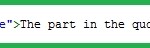The most common characteristic of people who don’t have a website is that . . . they are just planning to create one! Of course, not all people are willing to pay for their website. Some of them may want to create a blog to share their opinions, others want to create a business website without spending a lot of money for this, others want to build a website to make money online etc.
The most common characteristic of people who don’t have a website is that . . . they are just planning to create one! Of course, not all people are willing to pay for their website. Some of them may want to create a blog to share their opinions, others want to create a business website without spending a lot of money for this, others want to build a website to make money online etc.
For all of them the question is simple:
How to build a website for free ?
This big question can be analyzed to all these questions:
- Is it easy to build a free website ?
- How much time should I spend to create a free website ?
- What are the top website builders you can find online?
- What are the limitations that they exist while building a free website?
- What are the basics I should know while creating my website ?
- What are the differences between a free website and a paid one?
We will manage to answer all these questions as much accurate as possible. . .
Is it easy to build a free website ?
Yes and No ! It depends on the platform you will use to build your website, on the time you have available for this task, on you computer skills and on the quality of the website you want to build. In other words, if you use a platform with drag and drop features ( like Weebly, Wix or Webstarts ) then yes, it will be much easier for you to build your website. You don’t need to spend many hours to learn τthe functions of these website builders, and you don’t need to have any previous experience in order to create an eye-catching website. But of course, if you want to create a website with more special features, you may face some limitations. But, for a simple website or blog you are OK with these platforms.
 If you want more features, you have to spend a little more time to learn WordPress. This is not a drag and drop platform but it offers many valuable features especially if you want to buld a free blog.
If you want more features, you have to spend a little more time to learn WordPress. This is not a drag and drop platform but it offers many valuable features especially if you want to buld a free blog.
How much time should you spend to create a free website ?
If you build your website using Weebly, Wix,Blogger or Webstarts, you need only 1 – 2 hours to learn all the features that are available for you to use and then, you are ready to start ! Just copy paste your articles, upload your images or videos and you are done!
Learning WordPress needs at least 3-5 hours to get familiar with this platform, but especially if you want to create a blog, WordPress platform is considered to be the most Search engine friendly platform for this case.
What are the top free website builders you can find online?
Based on their popularity, the top free website builders are:
As mentioned before, WordPress and Blogger require from you to get familiar with their dashboard before starting your website. On the other hand, Weebly, Wix and Webstarts are using the drag and drop interface.
What is drag and drop ?
 Drag and drop is the most easy to use method to build your website. You just drag the icon with the element you want and you drop it into the place you want this element to appear. It is really very easy to use these platforms to create your website. They are highly recommended for small business or personal websites. Although, there are some disadvantages if you want to create professional websites to make money. To be more specific, they don’t have the power of the WordPress.org software. ( Continue reading for more about this platform)
Drag and drop is the most easy to use method to build your website. You just drag the icon with the element you want and you drop it into the place you want this element to appear. It is really very easy to use these platforms to create your website. They are highly recommended for small business or personal websites. Although, there are some disadvantages if you want to create professional websites to make money. To be more specific, they don’t have the power of the WordPress.org software. ( Continue reading for more about this platform)
What are the basics you should know while creating my website?
The basics you should know while creating a website can be divided in three sections:
Domain
Website Hosting
Website builder
Let’s get into them one by one…
Domain
Domain is your web address. This is unique in the internet! For example, buildwebsiteguide.com is a domain name. This is unique and from whichever computer you type this domain in your web browser, you will visit the same website.
Using free platforms, your web address will be something like this: guidetobuildawebsite.blogspot.com. If you want to have a more professional domain name, you can simply buy one. When you buy a domain name, you should know that:
- You should register the domain for at least one year
- Recommended endings for a domain are .com or .org or .net except if you want to target to a specific country or you are an organization ( .edu or .gov etc depending on your organization can be used )
- The cost of a domain name varies from 5-15 dollars per year.
The most popular domain name registration company is Godaddy. You can register your domain there using this field below. You can use your domain and build your website using the above platforms: WordPress, Wix, Weebly and Webstarts
Website Hosting
Since you want to build a website, you need to host somewhere your files. As you probably know, you can’t publish your content to the web directly from your computer! You need firstly upload your files to a server ( a big computer with enormous disk space available! ) from where your content will be published to the internet. For example, the written content, the photos and the videos that exist in the website you visit now ( www.buildwebsiteguide.com) are not published directly from our personal computer to the web. We uploaded firstly these files to a Hostgator server located in USA and from there, these files are published to the web. This is what web hosting is.
Free website builders allow you to use some space from their servers for free but if you upgrade to a paid member, you will have much more disk space available to upload your files (articles, photos, videos etc)
If you build your website using Wix or Weebly or Webstarts, you just upgrade in order to host more files to their servers.
WordPress Hosting
As far as WordPress, you should keep in mind two very important things. There are two different WordPress sites: WordPress.com and WordPress.org
WordPress.com
Using this website to create your website, you will be able to create a blog with many features. You can create a free blog using the wordpress.com as an ending to your domain or you can buy a domain and hosting from WordPress.com.
WordPress.org
 This website offers you a platform to build your website with two major differences. You should have your own hosting company to host your files and if you use this platform for your website, you can install plugins. Plugins are small programs that can be installed in your website and allow you to do thousands of functions that you could do ONLY if you were a programmer. This is the power of WordPress.org. This is why this platform is considered to be the best ! There are thousands of plugins you can install in your WordPress website. You can do thousands of things with these plugins without html knowledge. For example, you can add a customizable photogallery, you can install SEO plugins to help your website become more search engine friendly, you can install video plugins etc. WordPress.org is the best web software you can find online. This is totally different from wordpress.com that offers you only a blog platform without the ability to install plugins.
This website offers you a platform to build your website with two major differences. You should have your own hosting company to host your files and if you use this platform for your website, you can install plugins. Plugins are small programs that can be installed in your website and allow you to do thousands of functions that you could do ONLY if you were a programmer. This is the power of WordPress.org. This is why this platform is considered to be the best ! There are thousands of plugins you can install in your WordPress website. You can do thousands of things with these plugins without html knowledge. For example, you can add a customizable photogallery, you can install SEO plugins to help your website become more search engine friendly, you can install video plugins etc. WordPress.org is the best web software you can find online. This is totally different from wordpress.com that offers you only a blog platform without the ability to install plugins.
So, if you want to use WordPress.org platform, it is highly recommended to use Hostgator as your Hosting provider. Why?
Hostgator offers you a lot of benefits that will help you in all of your website building efforts. Firstly, you can install WordPress software with one click. You just sign-in to your hosting account and you install WordPress platform to your domain through the “Fantastico” button.
Secondly, you will have 24h live technical support through online chatting. Whatever you want, there will be a person to chat online to help you! Especially if you are a beginner, you may need this kind of support.
Hostgator is also popular for the low prices that offers. Prices start from as low as 3.96$ per month ! You can also benefit from our exclusive coupon code : ergasiaon24 and using it when you create your account for an additional 25% discount on the current prices of Hostgator ! More for Hostgator can be found here. . .
Website builder
Website builder are the platforms you can use in order to create your website. There are thousands of website builders online. You can choose whichever you want. Here we mention the most well-known website builders:
What are the limitations that they exist while building a free website?
Domain name
The most common limitation while you build a free website is that you don’t own a domain name. Your internet adress will be something like this : http://company.weebly.com . The name of the company that provides you the free website builder will always be in each url of your website. Another example, if you use WordPress, your domain will be http://company.wordpress.com. This disadvantage is getting more serious if you want to build your business website and while desiring to give a professional style to your website. It is common sense that owning a domain like the previous mentioned doesn’t look professional. Although, if you just create a small business and you don’t want to spend money for your website, it would be good for you but you should always keep in mind that in the future, you will have to buy a unique domain name to show that you are professional!
All the platforms mentioned before offer you two choices of building a website (except blogger.com). The free membership and the paid membership. In the free membership you are obliged to use a domain name like these that mentioned before. In the paid membership, you have the choice to purchase a domain name and use your unique domain name !
Advertisements inside your website
When you build your website with Weebly (for example) and you are a free member, you should know that in all your pages inside your website, you will have advertisements of Weebly to be displayed. The same happens if you use all free platforms. Ads of the company that provides you the free website builder will always be displayed unless you upgrade to a paid member. In this case, no ads will be displayed in your website.
Special features and file hosting
Most of free website builders limit up the size of your available space. This something you should take care !
There are some features like “password protection” that are not available in free version. An example for Weebly can be found here: http://kb.weebly.com/faq-pro.html
In conclusion, building a website for free is possible but you should keep in mind all these important issues mentioned in this article. You can see yourself what is the most suitable path for you to follow. That depends on your needs. Building a website for free is something you can really enjoy using any of the methods stated here!
If you don’t have the time to build your website yourself, you can contact us and let us build your website for you! We are a team of programmers, web designers and internet marketers and we can provide you any service you want ! Just contact us describing your needs and we will contact you as soon as possible to help you create the website of your dreams!