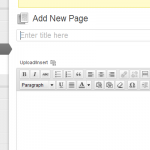When you visit wordpress dashboard for the first time , you may wonder how this platform is easy to use since there are so many buttons that you can’t explain easily what they are their purpose. So what are the basic things you should know about WordPress in order to not get confused when you are trying to build a website for the first time.
When you visit wordpress dashboard for the first time , you may wonder how this platform is easy to use since there are so many buttons that you can’t explain easily what they are their purpose. So what are the basic things you should know about WordPress in order to not get confused when you are trying to build a website for the first time.
Create a website with WordPress – Basic Terms
1)Category and page.
Category is a part of your website where you can post as many related posts you want and when soneone clicks on one category , then all the related posts will appear.
Page is a static content page. That means that page, by default can’t have lot of content, since you can’t have posts displayed there. When you want to change the content of a page, you just edit the page.
More for WordPress Categories and WordPress pages click here: WordPress category – page
2) Menu
There are many ways to create a menu in your wordpress site, you can create a menu that appears on the left or on the right sidebar, or you can create a menu that is being displayed below the header or above the header. Every menou can include categories or posts or pages. This function gives you flexibility since you can make your website easily being navigated.
More instructions about creating a WordPress menu click here: Creating a WordPress Menu
3) Themes.
This is a very important thing you should know about WordPress. Theme is the basic layout, the basic design of your wordpress website. You can search through internet and choose either a free or a paid one theme for your website. There exist thousands of themes on the web and you can choose the one that is more related to the topic of your website.
Before downloading a theme you should know how this theme works. Each theme has special functions and a different way to display the menus, the categories etc. So you should be very careful while selecting your theme and be sure that you saw the preview to investigate if this theme correspond to your needs.
Many themes have various options that may appear in the Setting or Appearance section of your WordPress Dashboard. Be sure that you know how to use these options. If you can’t find out how it works, simply contact with the company that you downloaded the theme. Most companies have free support forums where you can also post your question about the theme. WordPress Theme tutorial
4) Post editing.
When you try to make your first post you may observe that you can’t do some basic things that you can do easily with Microsoft Word. For example you can’t highlight with green a sentence, you can’t choose the fonts etc. So you should know that if you want to have more options for post editing you should install a plugin named CKeditor for WordPress. Then you can do many many customization while making a post.
5) Plugins
This is the most magic thing of WordPress. There are thousands of plugins that allow you to do almost anything you want with wordpress. You can make a photogallery, you can make a poll, a contact form, install Google Adsense, Google Analytics and many many things more. Plugin is a small program that you can install easily ( from the plugin section) of your website and then you can add many many functions easily without the need to knowing HTML code or anything like this.
WordPress plugins is the main thing that makes WordPress the most easy to use platform worldwide. Other platforms like Joomla don’t offer so many plugins that allow you to do almost everything you may imagine. Just search in the Google search bar or in the main plugin area in your wordpress site and you will find the plugin you want. Try to find easy to use plugins with lots of positive feedbacks. A 5 star plugin maybe the best choice for you !
Click here to find out what are the must have WordPress plugins
More tutorials for using wordpress you can find on the WordPress section.
Hope that this article will help !